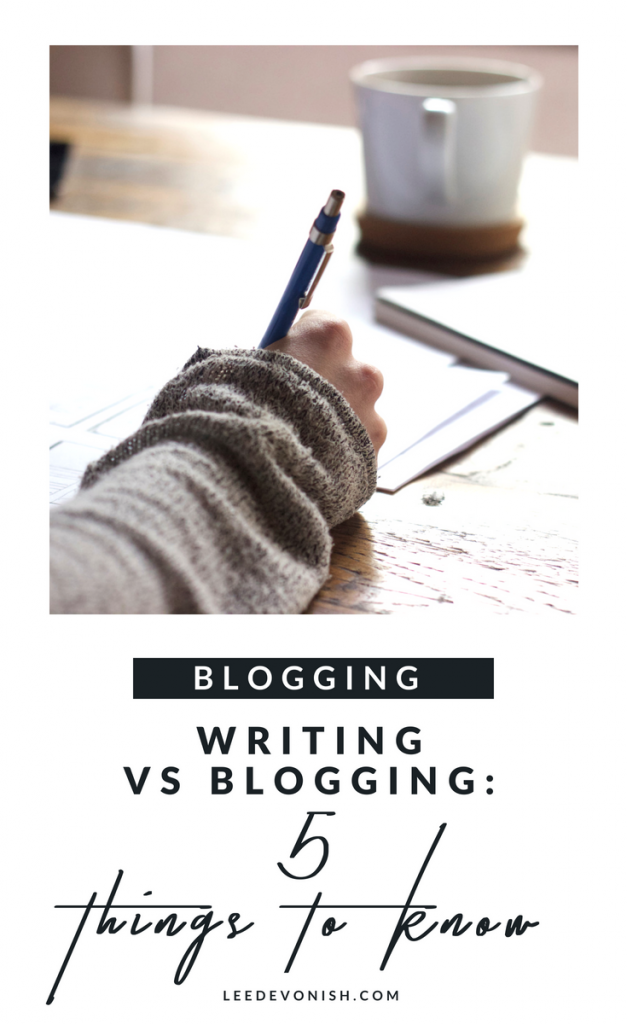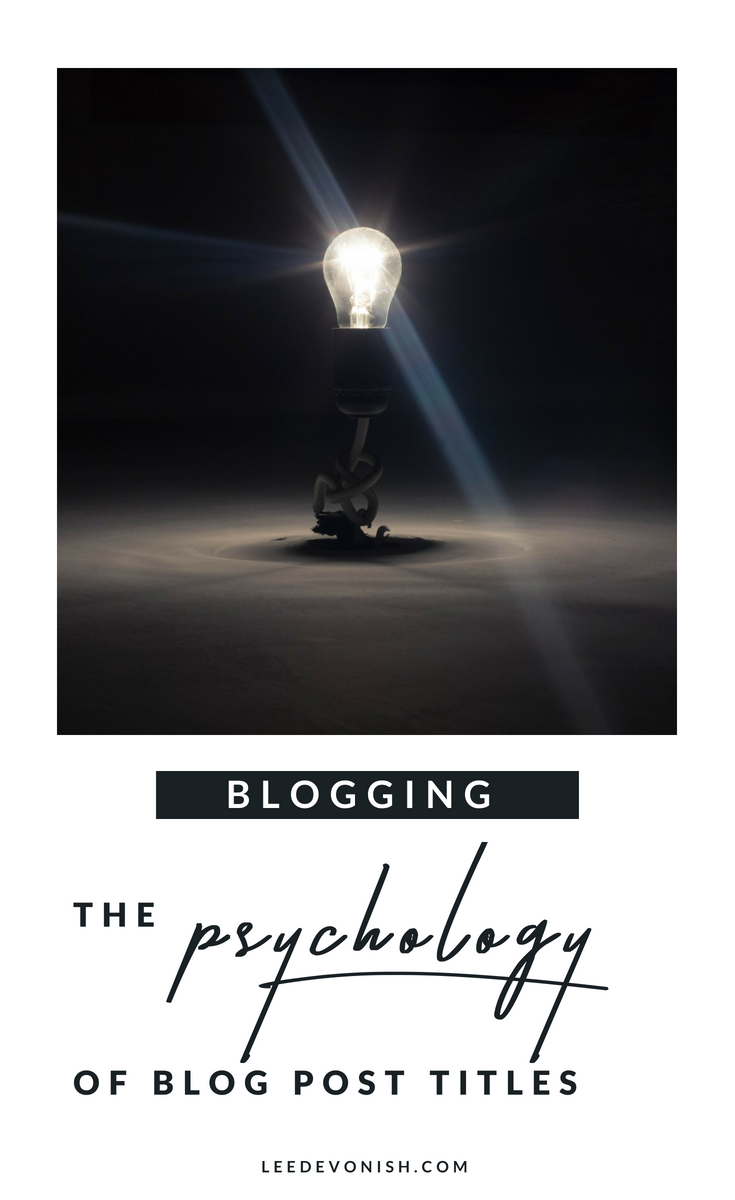Writing Vs Blogging
When I started blogging seriously in 2015, I didn’t really have a clue about the craft of blogging, or that there even was such a thing. The concept of writing vs blogging didn’t cross my mind.
Doesn’t good writing conquer all?
I assumed that good writing would translate to good blogging, and good blogging would eventually translate to a successful blog. However, I failed to appreciate the conventions that have grown up around commercial blogging, that have separated it from other forms of writing or even from personal blogging.
I’d been chipping away at a blog since 2014, putting together posts with witty, intriguing titles and sparky, self-referential language: posts that I was pleased with, and thought would be helpful.
Little did I know my writing wasn’t helping anyone at all, and it definitely wasn’t helping my blog. What was I doing wrong? I hadn’t grasped the difference between writing and blogging.

Literary Vs Literal
Blogging – and by this I mean commercial, or ‘for-profit’ blogging (whether you make a profit or not) does not function in the same world as literature. This doesn’t mean that it’s inferior; it means that to succeed at it, you must learn its conventions and why they exist.
Blogs exist online, and their functions are primarily to entertain and inform. Some people read blogs to gain an insight into the blogger’s personal life; others read blogs to learn something that they think will be valuable for their own lives. So far, we could say that we read books for the same reasons – isn’t that what biographies and how-to books do anyway?
The internet changes everything
Well, yes, but the fundamental difference is the medium – the internet. The internet changes everything. It makes that chunk of information immediate, accessible and (usually) pinned down to a point in time. If you want, you can follow in real time, never miss an update, and it’s usually all for free.
And there’s the other difference – the cost. The internet appears free. I say ‘appears’, because there’s always someone paying – not just for the monthly broadband connection, but for the content itself. Just like tv, those being entertained or informed aren’t the consumers, they’re the products; the real paying customers are the brands who want to advertise to readers/viewers.
So because information is free, and you can find almost anything, the internet is the place to turn for answers to all of your questions. Solutions come fast and easy (and because of fierce competition from an ever-increasing amount of content, will only get faster and faster) so no-one has any time for slow information. Readers go online to search for answers and solutions, not to browse idly until they find you.
Blogs have got to pitch their answers and solutions in a crowded marketplace. Print authors don’t need to worry about titles, SEO and keywords, but bloggers do.
In this world, the literary yields place to the literal.
It’s personal.
When I took some time to look at some successful blogs, I was initially shocked by the low quality of the language structure, grammar and spelling used… but it dawned on me that it simply didn’t matter to the people who counted – the audience.
The readers of a mummy blog or a fashion blog aren’t likely to care about the mistakes that will be certain to rile the readers of a blog about grammar.
That’s not to say that these readers won’t notice the mistakes; what I mean is that if they do notice, they are willing to make concessions for them. When readers connect with a blog author, they are willing to skip past typos, spelling and grammar mistakes.
They want to connect with the author’s life and experiences, and formal writing skills aren’t necessarily the key to that emotional connection.
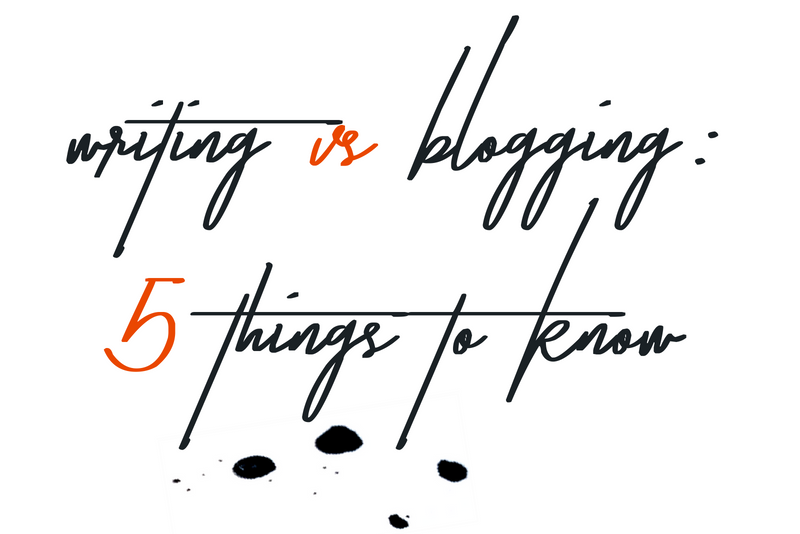
The Craft of Writing Vs The Craft of Blogging
To adapt successfully from literary writing to blogging, bear these essentials in mind:
1: Straightforward titles.
Titles which are clever allusions to the body of the article might work well for your novel’s chapter headings, but your readers of your novel are already invested, and they’ll read that chapter anyway. If a blog reader can’t tell what your post is about when they encounter the title on a cluttered search engine results page or Twitter feed, they’ll click on something they can decipher more easily.
Further reading: The Psychology Of Blog Post Titles
2: Short paragraphs.
Reading online is different to reading on the printed page; keep your paragraphs short – even a single sentence if necessary.
3: Language.
This might depend entirely on your audience, but if you’re writing for the general population as opposed to a technically minded, specialised group, you will have to adapt your language to be simple and easily understood. This is not the same as dumbing down; it’s just a question of selecting the right tools for the right occasion.
My art posts tended to suffer from the kind of academic tone I’d been using for my MA essays, until I realised that this gave me the appearance of being a lot more stiff than I actually am, and also put me off writing anything for the blog in the first place!
4: List articles.
I used to rail against these, but they are successful for very specific reasons: they deliver a bite of their content immediately, hooking the reader’s attention, and they let the reader know how much time they will have to commit to the article.
Take it easy with the listicles though – too many and you’ll disappear into the homogenous blog quicksand.
5: Images.
The internet has fuelled a surge in pictorial communication. Your blog posts will need images in order to stand out and be shared on social networks… even if these images are simply a mashup of coloured fonts.
More…
As for search engine optimisation, keywords and marketing – these are things that artists and writers may be reluctant to get to grips with, but can’t be ignored. I’ll get on to those in another post, but I’ll leave a question for another post as well – do you really need a blog anyway?
What do you think about my ideas? Let me know – leave your thoughts in the comments below.